If you have Payoneer Prepaid MasterCard®, then you can link it with your PayPal account for online shopping or to verify PayPal account. To link the Payoneer Prepaid debit
MasterCard®
with PayPal, first activate it from your Payoneer account and then load a few dollars $4-$5 to your card.
You can load the money via bank wire transfer or can transfer the money from PayPal by linking your Payoneer account with it. Once your card has $4 or $5 loaded to it, initiate the linking, as PayPal deducts a small amount for verification. Although ensure that your name on PayPal account and on your card is similar.
Also Add fund to your Payoneer Prepaid MasterCard® card by click here
Before linking the card, check once again and confirm that:
Activated Your Payoneer Prepaid MasterCard®
Loaded Few Dollars To Your Card ($4-$5)
Your Name On PayPal Account And On The Card Is Same
If your card meets above requirements, link it to your PayPal account by completing below steps:
NB: PayPal doesn’t charge any money. And when you link your debit card, all limitations are lifted. You can send withdraw money without any limit.
Your Name On PayPal Account And On The Card Is Same
If your card meets above requirements, link it to your PayPal account by completing below steps:
NB: PayPal doesn’t charge any money. And when you link your debit card, all limitations are lifted. You can send withdraw money without any limit.
Follow the instructions below to link your Payoneer debit card to Paypal:
Log in your Paypal account:
Under the Account profiles option. A drop-down menu will appear, then click on Add debit/credit card.
Now put your 16 digit Payoneer card number.
** You will be asked to insert your CVV number on the next text box (The CVV number of your Payoneer card is composed by 3 digits given on the back just after the card number) input the 3-digit code correctly.
** Select the expiry date of your card.
** Write the name as mentioned on the card.
** You will be asked to insert your CVV number on the next text box (The CVV number of your Payoneer card is composed by 3 digits given on the back just after the card number) input the 3-digit code correctly.
** Select the expiry date of your card.
** Write the name as mentioned on the card.
** Now click on “Confirm”.
Now, check your Payoneer account to see if PayPal has charged any money or not. You will now need the 4-digit code sent by Paypal to verify your debit card. Find the code and put that code in your PayPal verification page.
Upon completion, the authorized transaction amount will be refunded to your card, and your card will be verified and registered.
Now, check your Payoneer account to see if PayPal has charged any money or not. You will now need the 4-digit code sent by Paypal to verify your debit card. Find the code and put that code in your PayPal verification page.
Upon completion, the authorized transaction amount will be refunded to your card, and your card will be verified and registered.
Instructions to link your Payoneer US Payment Service to Paypal:
Where can I find my US Payment Service details?
Please go to www.payoneer.com
Click 'My Account' and log in
Click 'Services'
Click 'US Payment Service'
Click 'My Account' and log in
Click 'Services'
Click 'US Payment Service'
Once signed in to your PayPal account, go to the “Profile” menu and select “Add or Edit US Bank Account.” You will then need to enter your US Payment Service details, which can be found on your My Account page.
Link your U.S. bank account to withdraw payments from your available balance at any time. Also, your available balance is automatically transferred to this account on the first day of every month.
If your PayPal account is not verified yet, we'll ask you to confirm that you control this bank account. After you link your U.S. bank account, we'll deposit 2 small amounts (less than $1.00 USD each) - they will show up on your bank statement 2-3 business days later.
Fees :
There is a fee of 1% of each payment received using the service.
The account owner name for the US Payment Service is the same name listed on your Payoneer card.
The US Payment Service will only enable you to receive incoming payments. Attempts to transfer funds using the US Payment Service to other accounts will be rejected. More specifically, attempts to transfer funds from the US Payment Service to PayPal accounts will be automatically rejected and may cause your US Payment Service to be blocked by PayPal.
If you have any questions regarding Linking/Verify your
Payoneer Prepaid MasterCard®
with PayPal account, ask below in comments.
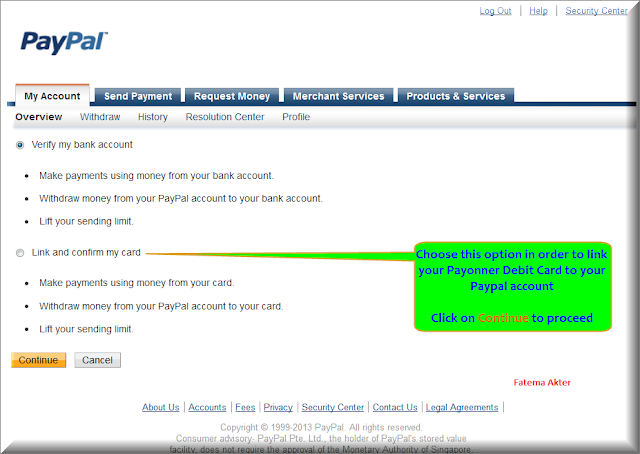

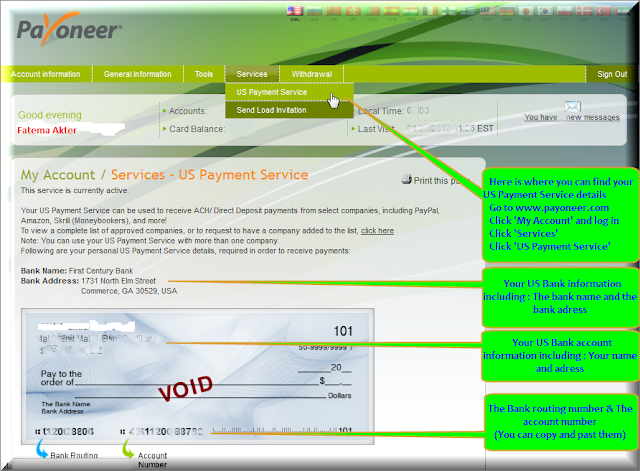
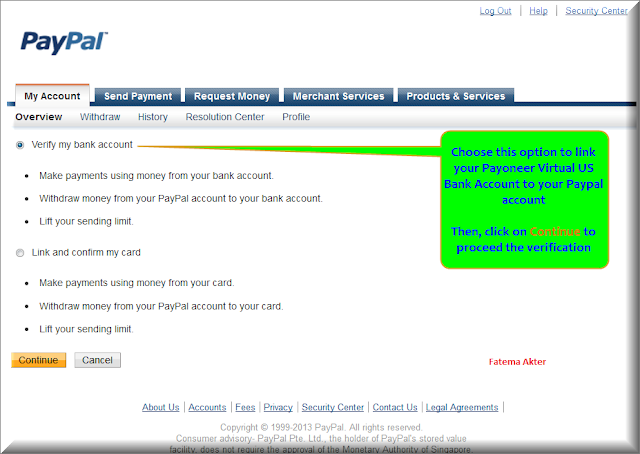

Very Nice and Informative Post. Thank admin for sharing such an amazing post.
ReplyDelete--->>Easiest Way to Activate Payoneer MasterCard
Welcome :)
Delete