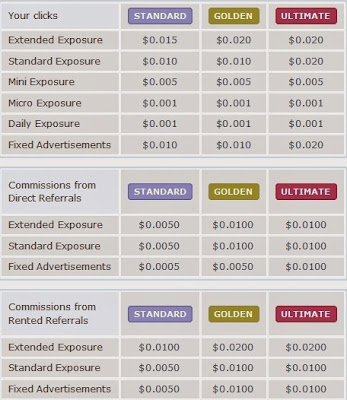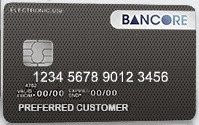Paxum...Free Prepaid MasterCard
How to open an account? Its easy. Just click this
www.paxum.com Paxum Prepaid Master Card and fill out a special form to register an account. But you must have known more than 18 years. and Paxum also restrict citizens from certain countries from countries under the UN trade embargo or sanctions OFAC (Cuba, Iran, Iraq, Libya, North Korea, Burma (Myanmar), Liberia, Sudan, Syria, Zimbabwe, Rwanda, etc. ).
When you sign up for an e-wallet in Paxum, you will immediately have access to the members area of your account to start using it when you register for an account with Paxum, your account is Unverified by default. Unverified accounts have limits on your trade but to verify your account and get deals and higher withdrawal limits, Please send Uncropped Photo ID clearly states the Name, Date Of Birth and Place of Issue via Online Account Management Interface or through Faximili .
Business Paxum account holders have the power to open an account for employees or affiliates. Personal account holders can send email invitations to their friends or family so they opened their own account.
Usability Paxum Prepaid MasterCard Card
All funds go in the first credited to your account by default (except when adding funds directly to your Prepaid Card Account). When you try to send money to other users, attract money into your bank account or other transfer, all funds will be taken from your account.
Personal Account Holders can:
Send money to other Paxum.
Transfer funds to your Prepaid Card Account to be used by your Paxum Prepaid Master Card.
Withdraw the funds directly into your bank account.
Withdraw funds by issuing checks in the mail.
Business Account Holders can do the following in addition to the private account:
Sending bulk payments to other Paxum account holders.
Send a check to the affiliate or vendor.
Create a personal account for your affiliates and employees (Mass. account issues available).
Paxum Prepaid Master Cards will be published under your name for free. The card is accepted anywhere MasterCard ® is accepted. You can make transactions online or go to the store and make a purchase based on signatures like you would do with other Master cards. You can also use this card to withdraw money from ATMs around world.For fill it you can transfer money from your checking account to your prepaid card account.
Paxum Prepaid MasterCard card to verify your Paypal account, after you add your Paxum Prepaid Card to Paypal, within 2 working days you will see deals from paypal to your Paxum Prepaid Card Statement in your Paxum Account. The transaction will look like PP * xxxxCODE, where XXXX is the code you need to enter on the website Paypal for verification.
Terms & Conditions Have Paxum Prepaid MasterCard Card
As credit card services exist, Paxum Prepaid Master card is also asking us to verify the identity by submitting or uploading any of the following documents:
USA/Canada/Australia/European Union account holders:
Proof of Identity (Photo ID) , one of the following:
Passport
ID Card
Drivers License
Proof of Address, one of the following:
Bank statement
Utility Bill
Phone Bill
ID Card
Drivers License
International account holders:
Proof of Identity (Photo ID) , one of the following:
Passport with your name in Latin Characters. If your passport is local and doesn't have your name written in English, then we will accept a notarized translation of your passport.
2 DIFFERENT Photo ID cards (at least one primary)
Proof of Address, one of the following:
Bank statement
Utility Bill
Phone Bill/Mobile Bill
ID Card
Drivers License
Please note that Paxum only receive high quality scan / photo of your document, in its original color. The document must be at the center and margins of the document should not be touching the outskirts scan or photo, more details paxum exemplified in your member area.
NOTE: Paxum Does Not Provide You Virtual Bank Account. However every Paxum client can request a Paxum Mastercard (except clients resident in India) and then you can add your Paxum Mastercard to your Paypal account and fund your Paypal account that way.